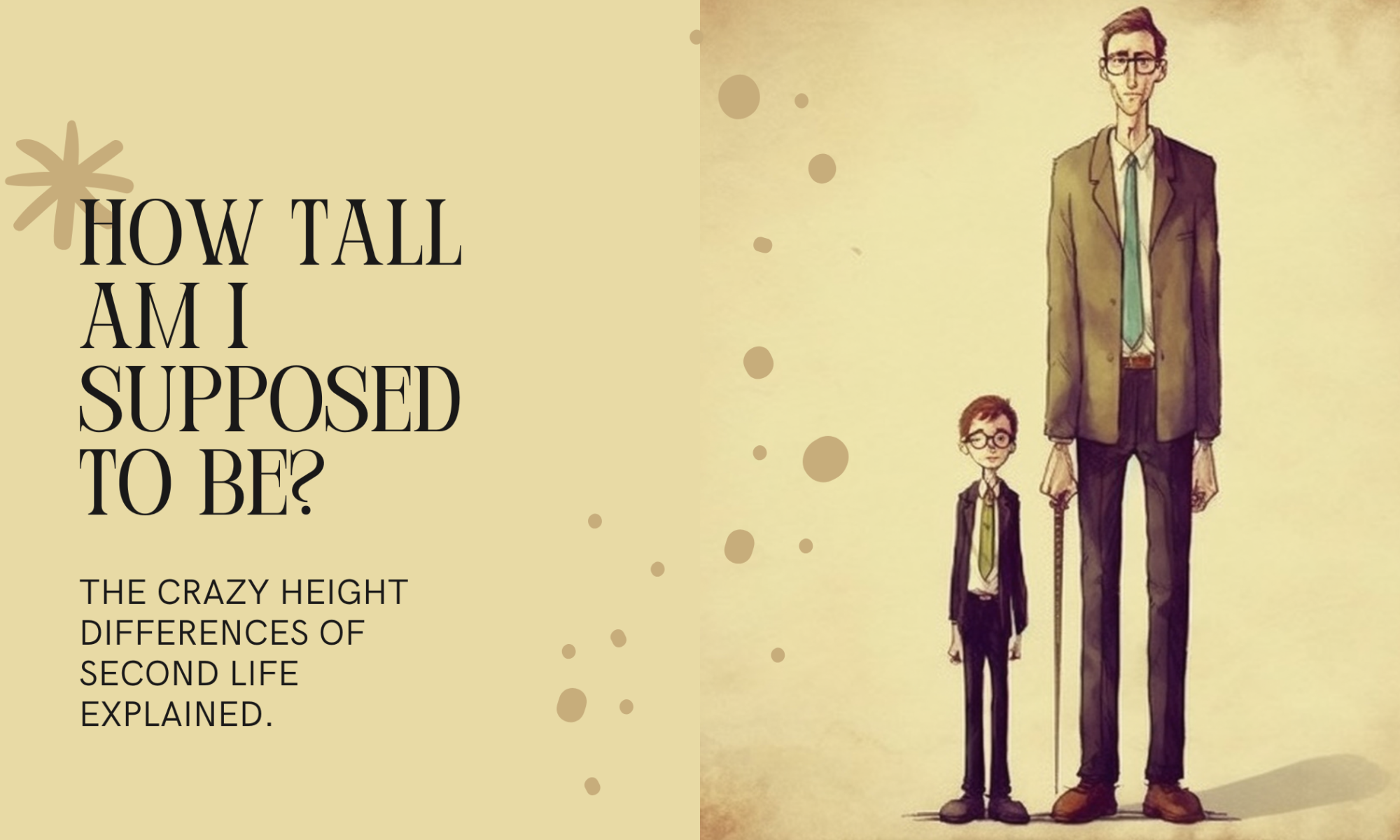Oh, my bugbear about Second Life! Honestly, how tall you’re supposed to be is very much a matter of opinion outside ZEN METAL locations, but let me clue you in on the reasons why SL avis are of all possible shapes and sizes seemingly fitting into 5 different realities just by size alone; all calling themselves “human” while at it.
Second Life has always worked under the metric system, which is simply easier in every way when it comes to computers. However, the majority of SL users are from the USA, and not used to the metric system. Therefore, “a meter” means nothing to most Americans. I believe Americans have very little idea of how to visualize the metric units in terms of real life and started to GUESS the approximate lengths on the grid… This is an impossible thing to do without something reliable to go by – and the only thing that is reliable on the grid is the built-in meter.
I also have a sneaking suspicion that many American builders decided to equate one meter directly to one yard, which gets you close but not quite, and I further suspect there was a time when the common consensus was that one meter equals one foot, which is an ENTIRELY wrong comparison. For some reason, some 3D creation tools seem to upload objects in twice the size they were created in, so even if you created it meticulously in a 3D creation tool, sometimes the scale is lost at import. All this resulted in a massive variety in the scale of the objects and height of avatars, and NOBODY fits anywhere, really.
If you see a realistically sized avatar in-world, you can almost certainly say they’re NOT an American. USA is one of 3 countries that still officially use the Imperial System for their measuring needs.
Further, the ability to pan your camera closer to your avatar as you walk didn’t exist until 2020 or so. This meant that you couldn’t see the detail of your avatar or scenes very well, so people fixed this problem by creating everything on a really big scale, scaling the objects big, as they couldn’t zoom in with the camera. That problem is no longer there, and we COULD start using 1:1 meter scaling if we wanted to. And I personally do.
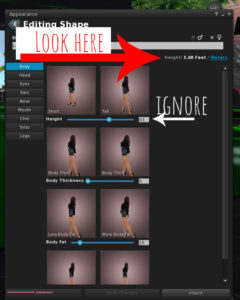
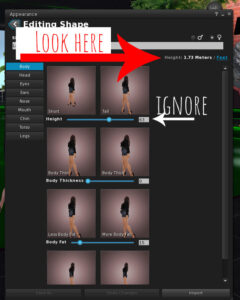
Height chart
The said-to-be-the average size of an avatar is 2.13 meters, which equates to 7 foot. This is counting ALL avatars, which includes regular sized people and tinies, which means that there’s a lot of avatars out there, that are sized well above 7 foot, which is VERY TALL.
6 foot = 1.83 meters
7 foot = 2.13 meters (Average avatar height on SL – should be brought down quite a bit if you ask me.)
Average American female = 1.62 meters (5 foot 4 inches)
Average American female runway model = 1.83 meters (6 foot) (Should be maximum avatar height for women if you ask me.)
Average American male = 1.76 meters (5 feet, 9 inches)
Average American male runway model = min 1.83 – max 1.88 meters. (6 foot – 6 feet 2 inches.) (Males over 1.9 meters start to be a little awkwardly tall; too tall to carry enough muscle to look masculine; they would need to eat a horse a day to maintain a lean muscle tissue – happens rarely in real life. In Second, obviously that won’t be an issue.)
Global average height of a female = 1.62 meters (5 feet 3 inches)
Global average height of male = 1.75 meters (5 feet 9 inches)
(An inch is about 2 centimeters, which is why the global average is the same as American average by approximation; centimetres are more accurate.)
Check your exact height here:
If this is as important to you as it is for me, check out this post with the exact height chart and feet to inches conversion to meters.
My suggestion
Make female avatars approximately 1.60 – 1.70 meters tall, but no taller than 1.83 meters (unless there’s a reason to deviate from that, such as to use your own height for realism.)
Make male avatars no taller than 1.95 meters, but taller than 1.83, if there is no reason to deviate from the standard.
Child avatars
Sim owners tend to consider people under 1.5 meters “child avatars,” (a bit under 5 feet) and you can get kicked off a sim automatically for wearing “a child-like” avatar. This height is chosen because most people cross 1.5 meters in height between ages 12 and 13. A 16-year-old, on average, is 1.62 meters tall, an adult male 1.75, and an adult female 1.65 meters tall. A six-foot male is 1.83 meters tall. While some adults are shorter than that, unless you feel strongly about being shorter than this and feel like contacting a lot of sim owners to check and confirm you’re very much an adult, you might want to keep above 1.5 meters for simplicity’s sake.
How to measure an avatar?
The shape editor shows a pretty good size guide for most avatars. This alters with some mesh avatars, so you should/could check your avatar’s actual height by building a block of the height of what you’re going for, and then try to match your avatar to it.
Body proportions
You will find that scaling your height up and down will make you look silly one way or another. You’ll need to adjust a lot of sliders to make your avatar’s new height look right. However, whichever way you’re going, it’s perfectly doable.
Builders vs. visitors.
There are a lot of people who feel even offended by the suggestion their avatars are supersized when they basically fit the scene somewhat perfectly. Unfortunately, the scenes are big, too. WAY too big. IF YOU BUILD, you have more control over whatever scale you want to use, but if you simply walk around, you really don’t have much say in the matter. Therefore, it’s up to us builders to turn the tide if we feel it’s worth turning… And I do.
If you want to be nice toward the builders, you’ll have a couple of shapes in your inventory and learn to swap them around depending on which sim you’re at.
If you start building, I would seriously consider using one real-life meter equated to a one Second Life meter as it makes sense, as 1:1 avatars are always looking for places to hang out at that would be built for their size. Then again, the majority of avatars are of a bigger scale. Then again, I have seen some signs of builders coyly trying to move toward offering 1:1 scale furniture, and I think with the camera problem gone and new builders popping up, it makes sense to stick to the in-built scale for the future.
You can have several shapes, however.
One way to solve this problem is never to wear (avoid wearing) any mesh or prim clothes that are unrigged (the size won’t change by your shape). (That’s basically some jewelry and some cheaper hairs, everything else tends to be rigged these days.) Then create several sized shapes that you can swap as per the scene.
The way I’d size them:
BIG: the height you’re going for in real life +20%
MEDIUM: The height you’re going for +10%
REALISTIC (small): The height you’re going for as is. (The avatar shape body height scale actually does match, and you can trust it, but to check, rezz a cube, stretch it to the height you want, and check you’re the same height.)
ZEN METAL Systematic Scaling Sample Objects & Bums Back On Seat -AVpos automatic notecard rewriter.
You can pick up the free sample sizing objects from my ZEN METAL Hatchlings (or marketplace). These objects are created so the users don’t need to think too hard about what size everything should be. Just rezz an equal sample object next to the piece you’ve got and resize to the size.
You MAY need a script to do the resizing, as there’s a minimum thickness in any individual object that you cannot go beyond by simply dragging a corner, but you can get past that point with a script. Detailed instructions are in the package.
Look for ZEN METAL Systematic.
Bums Back On Seats
To make the readjusting of animations humanly doable, a friend of mine did this amazing script that makes repositioning AVsitter animations a breeze when you resize furniture. It rewrites the notecard automatically based on a scaling factor (that you get from an object resizer script included in the package), and you’ll have a usable piece in a matter of minutes. It doesn’t work 100% of the time, but it does work 99.9% of the time. I own a LOT of stuff, and only ONE piece is completely without help here and requires repositioning the old fashioned way. (The animations are unique to the seller, and their centre point is not anywhere where we’ve used to, it seems.)