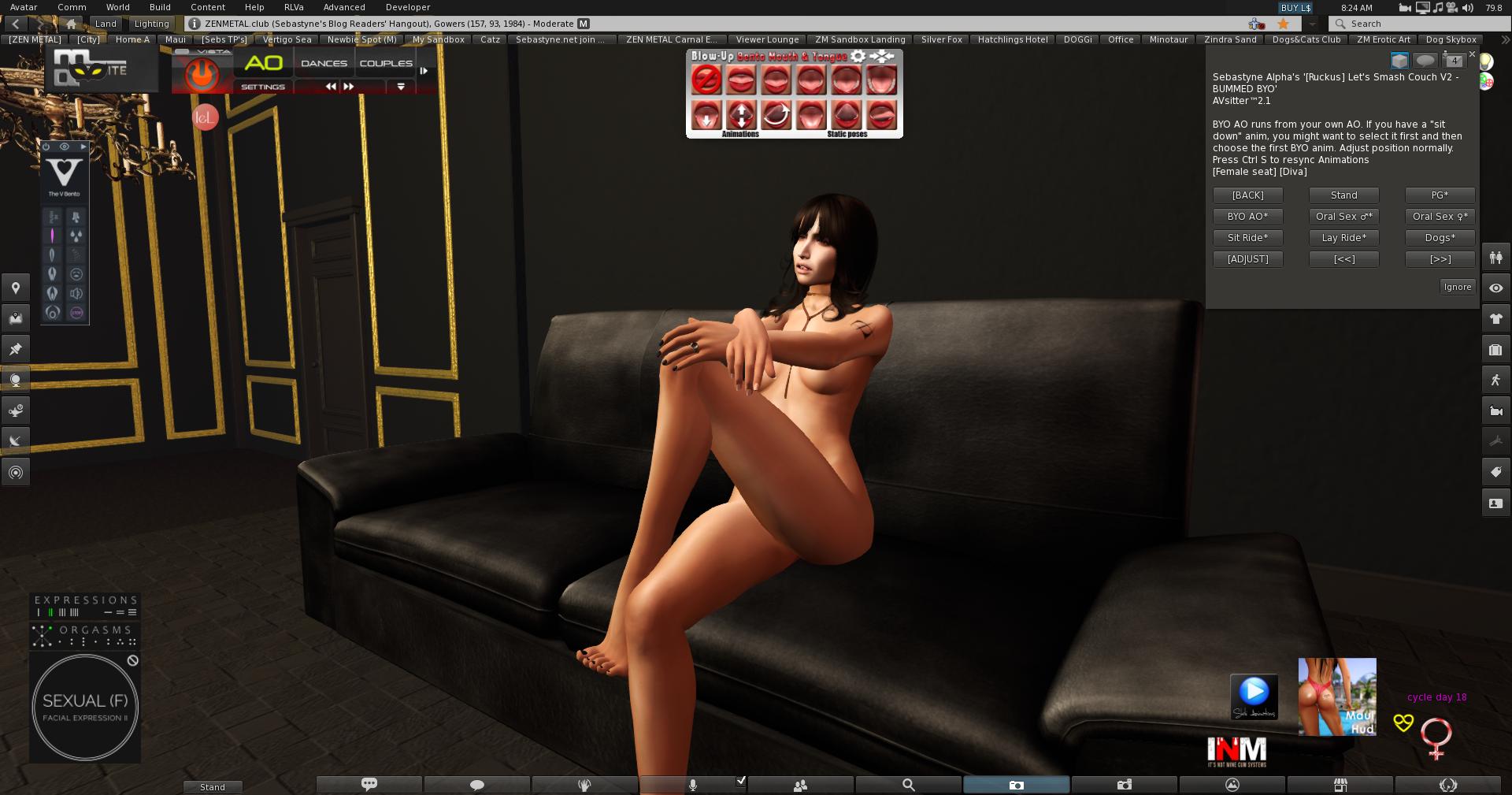All sex activities in Second Life require some type of tool to happen. It may be a HUD, a pose ball, OR a piece of furniture. There needs to be an object containing the needed animations for the avatars to be synced together.
Also, obviously, you’ll need… Ehrm, genitals, the avatars do not come with those parts by default. It may take us girls a moment to see the point in having a set of external genitals, but men certainly do understand why they’re somewhat of a necessity…
Sit, ladies and gentlemen
You’ll need to “sit” on the same object (furniture) or poseballs from the same HUD with your partner(s) to interact sexually (or romantically).
Before your avatar is animated by the object, the script may ask whether it is OK to animate your avatar or not. It’s like safe sex on top of safe sex here. ;p
Sitting on furniture is pretty self-explanatory, but sometimes, sex functions come from a screen-worn HUD your partner may be wearing or an object they are wearing on their avatar, without you being able to see the object or HUD itself. In that case, if you see a blue or pink ball appear, that would be a poseball that you sit on. The blue pose balls contain male animations, and the pink is for the girls, not surprisingly. If there is only one poseball appearing, it means the object already controls the other person as they are wearing or sitting on it. If the balls are the same color, there is a script in there that will detect your gender automatically.

Your avi’s gender
Sometimes you might accidentally, or by default, sit in the wrong gender position. If this happens, and it sometimes does, find the menu item “swap,” and it will swap both of you to opposite positions. You may also have to pick a spot from several “sitters” if you’re super kinky. ;p
(Your avi’s gender is based on the shape you wear. It is simply a setting in the shape file you wear. If you’re systematically sat in the wrong position, you might be wearing the wrong gender shape, also possibly making your mesh avatar difficult to shape.)
To check your gender, go to “edit appearance” and see whether your gender is set to male (arrow) or female (the other one).
There is also a way to create non-binary gendered avatars, but that’s a topic I know very little about myself.
ALIGNING (Menu: Adjust)
Because everything in Second Life is created by its own users, not everything matches together automatically. The variation and number of users is both the beauty and the curse of SL. Animations are no exception.
Many creators, many ways of doing things, and many levels of experience, and therefore, one piece of furniture can contain animations from dozens of different creators over 20-year time span. This means that each animation is subject to some drama.
Percentually, few of the SL creators possess the skills of professionals. Many freebie animations that are everywhere were created as the first attempt at animation and were later given out as freebies as the creator figured the animation quality wouldn’t justify the price tag. Therefore, they may have selected the wrong priority for the animation, or it was created for a different purpose. Thus, your animation override may override one of the sex furniture animations, while another animation in the same item may work fine.
Therefore, it’s a good practice to disable your animation override HUD (if and once you get one) when sitting on any furniture, particularly during sex animations. Suppose your avatar is stuck in a sitting position. There are two possible reasons: your Animation Override (AO) HUD overrides the sex, or you haven’t given the furniture permission to animate your avatar (a menu opens on the top right corner to ask you this).
The GOOD SEX
Although this takes a lot of effort at times, it pays to try and align the animations to match what it is that you’re supposedly doing. (Not all people bother doing this, which is quite annoying.) MOST furniture now works with something called an AV Sitter, which means each sitter can be independently repositioned in the scene, bringing the avatar sitting on it with it.
You can practice aligning things with normal furniture, and there are ALWAYS problems with them. ALWAYS. That’s just a headache you have to live with, or do something about it if you know how, but for all this time, it has been and continues to be a problem.
TOO BIG AVATAR AND TOO BIG COCK
This, too, has to do with the sex animations…
MANY men on Second Life want to be as big as possible in two different ways.
You can adjust your cock’s size to whatever monstrous size you want, but on Second Life, it’s kind of wasted… EVERYONE can do it. Also, when the animation no longer looks even remotely real, and the cock’s size is about the size of a girl’s head… It stops being erotic and starts being ridiculous.
Still, even if you like to readjust your animations, your casual partner may not be or not be very good at it. Therefore, sometimes the best idea is just to suck it up and change the point of view on the viewer… Or, of course, say, “Thanks for this, but I’m outta here.”
The V and The P
Now, I shouldn’t really pick favorites, but the truth is that the industry leaders currently, in a marketplace with over 3000 results on search “penis” it means something. The V and the P are so realistic that you’ll laugh. You’ll literally just laugh… Especially with the P. A bit pricey but worth the Lindens for sure.

If you’re not into realism, you can certainly find a blue cock that shoots rainbows if you like, no drama. Don’t need to be human shaped, either. 😀
 VOICE
VOICE
You can also play with voice on Second Life, which can be either truly awkward or a massive turn-on, depending on your personality and who you’re with. Some people love it, some people hate it, and some feel somewhere in between.
All it takes is a normal headset that you’d normally use, and setting up your microphone is pretty self-explanatory on the preferences… I think. There’s a new voice server to Second Life on 2025, and it’s a massive improvement to what it was. Makes voicing a lot more exciting in the future.
Anyway, being so technical, you deserve applause if your SL sex game is on par. 😉