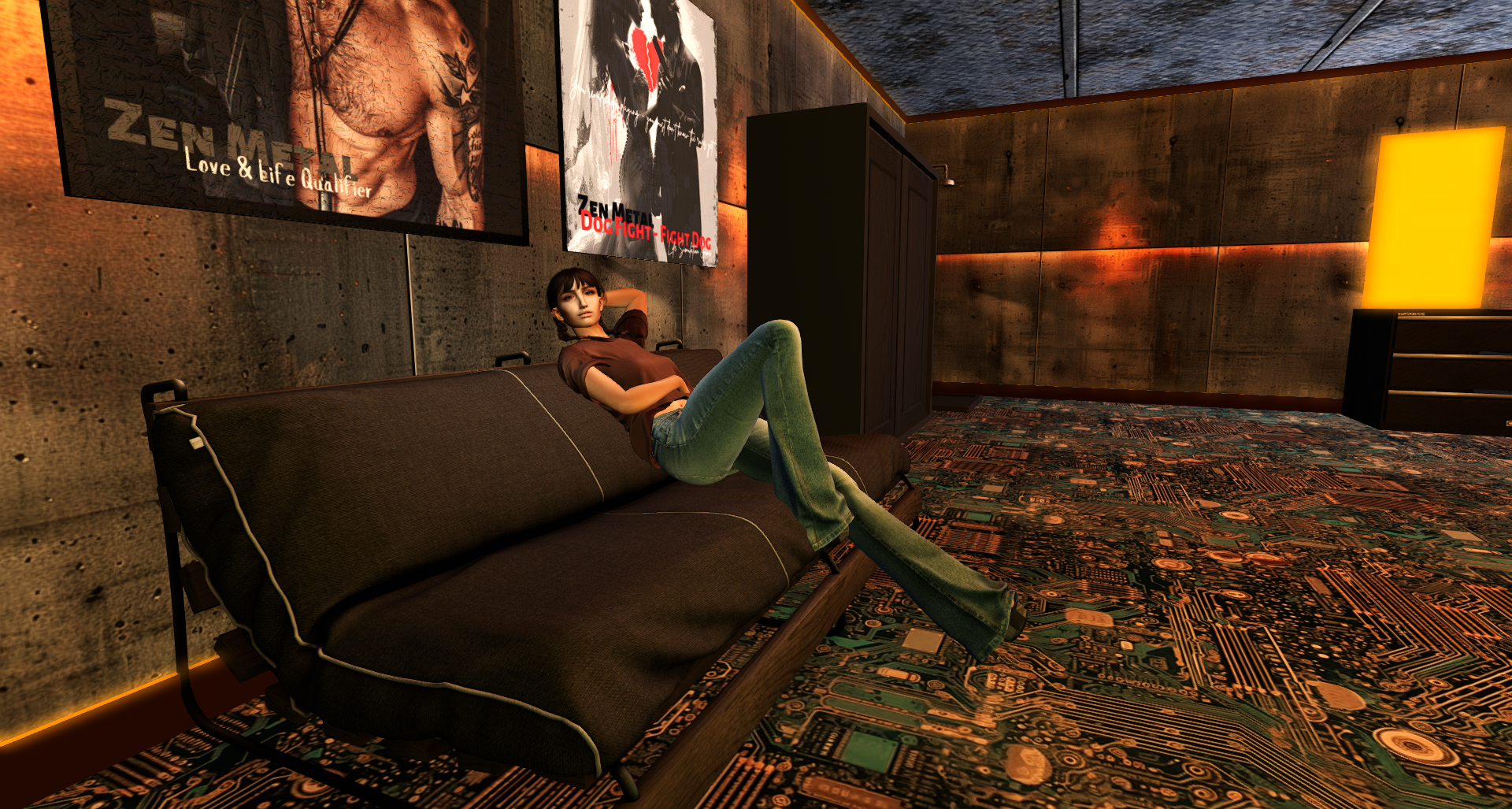It may feel impossible to achieve an exact 1 RL meter to 1 SL meter scale on Second Life if you’re limited to using someone else’s mesh objects. However, it is entirely possible to build to a realistic scale on Second Life, even if you’re using someone else’s (modifiable) mesh.
You need a good grasp of how to scale things and a script to use on items with parts that are already 1 cm thick. The script will recalculate everything – it will keep the thinnest parts at 1 cm but allow the rest to scale further down. (This won’t typically cause an issue with the item. I’ve resized countless items in this way and found one normal-use shed that I could not resize to doll house size.)
ZEN METAL makes it both easy and possible to build to a realistic scale on Second Life
Scaling objects down by drag-method will give you a very random scale, but it is possible to build to realistic scale on Second Life using a script will allow you to scale down further. Free scripts are available on the marketplace, and I’ve included my favorite in my free ZEN METAL Systematic package, which includes scale sample objects so you don’t have to Google every object size yourself. You simply rezz a sofa next to a sofa you want to resize and resize it to match.
Your biggest headache from here will be repositioning animations, but I’ve got some help for that, too. ZEN METAL Bums Back On Seats will recalculate animation positions with a few clicks to near perfection – the level of perfection is dependent on the original positions, really.
More help with scaling in the free ZEN METAL Systematic package
The Systematic package also includes a entirely over-sized eBook on how to scale your Second Life to perfection, and why it is all over the place to begin with. 😉 Second Life’s weird scaling is one of my own pet peeves on my favorite platform on the Internet, so I’m always adding new little bits into the free Systematic package. Here are some ZEN METAL Systematic updates, although most of my updates go without an announcement, just periodically check you’ve got the latest package in your inventory.
Cheers,
Sebs