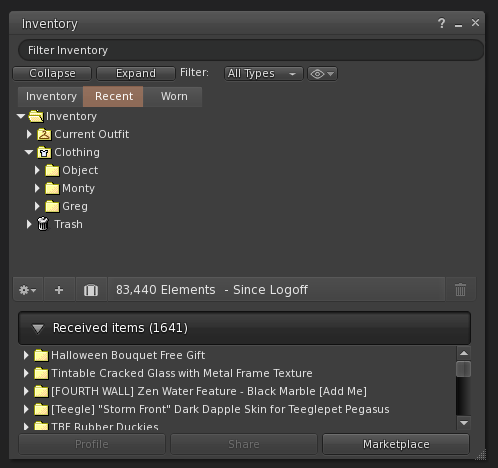So if you’ve just joined Second Life, there’s no need to rush into buying stuff – in fact, it’s likely you’ll buy a lot of incompatible parts that you’ll just wind up throwing away in the end. You may not even be sure if you want to stay to learn how to put together a perfect avatar, but I bet you DO want to get out of that default avatar, as you stand out like a sore thumb in one of those!
Customizing the Second Life avatar is complicated because there is so much to choose from and so many incompatible parts available to get confused over. Still, it’s a lot of fun and a bit of a rite of passage. A well-crafted avatar says you are here to stay and take this world… ehrm… seriously, as much as something like this can be taken seriously. I mean that your nice avatar shows you won’t be laughing at anyone else for having spent all that money or time on their avi if you’ve put all that effort into your avatar yourself. A system avatar, particularly an older one, can appear a little… Superior, if you know what I mean. “Too good for mesh.” “Too adult to spend money on a game.” “Too important to take this s*** seriously.” Just saying.
Still, many people who love the place put together one avatar with one or two outfits that they’re too afraid to change out of because they’re so scared of breaking the avatar, but you don’t have to be.
I’ll tell you how you can make sure you’ll never break beyond repair.
 The T-shirt icon means your OUTFITS folder.
The T-shirt icon means your OUTFITS folder.
Always save your current favorite avatar as an outfit. It saves everything you’re wearing, skin, body, shape, hair, everything. It doesn’t create a copy of the item but saves a link to it, so if you remove something from your Inventory, the outfit will break so… Delete items with care even if you have them saved in your outfits folder.
Save a naked version of your avatar as a separate outfit. Everything that you want to wear ALL THE TIME, including the animation overrides and other bits and bots, save everything as one outfit. Then, when you make changes to it, save the new version.
Add new outfit parts to this naked avi, as you would otherwise, but be careful not to save over the nude avi. They’re like any other computer file, after all. If parts of you are invisible, check the ALPHA layers you may be wearing. They’re marked with this icon. ![]()
You’ll always wear the shape ![]() , a skin
, a skin![]() , (system) hair
, (system) hair ![]() , and eyes
, and eyes ![]() , even though not all of that is always visible. These are the required parts of an avatar, and you can only replace them but you can never not wear them.
, even though not all of that is always visible. These are the required parts of an avatar, and you can only replace them but you can never not wear them.
When you want to switch back to whatever outfit, right-click on the outfit and choose “replace current outfit.”
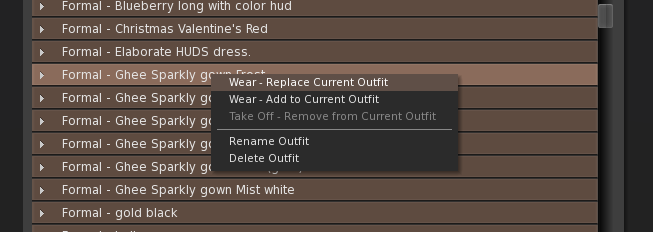
 Inventory
Inventory
All of your stuff, even if it has a separate inventory window, can be found in your main Inventory, marked with the suitcase. It has a few special tabs when you open it, namely: Inventory, Recent, Worn, and under everything, the Received Items area. Only stuff you bought from the Marketplace will go into the Received Items area. The things you buy, pick up, create, or are given “in-world” goes into the Inventory and can also be located under the Recent Tab.
The Recent Tab items will be cleared when you log out… Or crash.
The Outfits Folder and Inventory have some handy functions under the right click, but I’ll cue you in on them in another post. Just if you want to explore, I encourage a bit of right mouse buttoning around.
 Basic (newbie) avatars
Basic (newbie) avatars
In your viewer toolbars, pick the icon that looks like a unisex toilet sign. Pick an avatar from there (unless you’ve already done this).
Some avatars are VERY “worn out” by now, seen FAR TOO OFTEN to ever wishing to see them again, namely: Biddy (the girl with the tan-colored leather jacket over her shoulders and a wide-brim hat) or Greg (the guy in a yellow shirt carrying a portable radio) are the default-default avatars. You might also want to keep away from Monty (the guitar-carrying dude with a counterfeit Metallica shirt on). The two are by far the most popular choices when people first log in, as they are the default of the default if you did not choose at all when you logged in.
This will be good enough for a week or two as you get your bearings. (I obviously assume you’ll be on every day because you can’t resist your new find… 😉 )
Second Step
Depending on which route you prefer, find an in-world freebie destination ![]() Â to “shop at,” or head to the online Marketplace for a complete starter avatar. Find freebie -destinations in-world and grab any free avatar parts you can find. Put together the WORST avatar in the history of Second Life, and it’s better than being caught in a default! :p (CTRL+F, Places, search for “freebies.”)
 to “shop at,” or head to the online Marketplace for a complete starter avatar. Find freebie -destinations in-world and grab any free avatar parts you can find. Put together the WORST avatar in the history of Second Life, and it’s better than being caught in a default! :p (CTRL+F, Places, search for “freebies.”)
One way is to get a complete avatar on the Marketplace and wear it as it is. (Once it’s delivered, drag the box from the Inventory onto the ground on a sandbox where you have rezzing rights, (you can’t see this icon on the top right on the toolbar: ![]() if it’s there, you can’t do this on that location.) Once rezzed, right-click and click ‘open.’ If you click the little drop-down arrow, you’ll find the option to ‘replace outfit with contents.” That’s the easiest way to do it.) From here on in, you can swap parts as you see fit; most people will want to change their hair first. (You can detach/take off avatar parts from the “worn” tab or directly off the avatar, which often creates mistakes as you accidentally remove your hair when you try to remove a jacket. I find it easier to use the “worn” tab in the inventory or outfits window.)
if it’s there, you can’t do this on that location.) Once rezzed, right-click and click ‘open.’ If you click the little drop-down arrow, you’ll find the option to ‘replace outfit with contents.” That’s the easiest way to do it.) From here on in, you can swap parts as you see fit; most people will want to change their hair first. (You can detach/take off avatar parts from the “worn” tab or directly off the avatar, which often creates mistakes as you accidentally remove your hair when you try to remove a jacket. I find it easier to use the “worn” tab in the inventory or outfits window.)
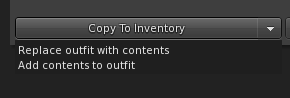
A good way is to get a complete avatar from the Marketplace and swap individual parts that you’ve picked up at Freebie stores or even paid for. The featured image girl is me collected up of parts from freebie stores. She looks a little crazy now, but those boots were awesome. I still have them.
Have fun. Find what you like and prefer, and gradually you’ll find cooler and cooler items, and your avi becomes a better representation of who you are and what you’re like.
Animation Overrides
Find an animation override that MOVES LIKE YOU. I happened to hit the jackpot the first two weeks on Second Life, and I STILL prefer that random animation override I picked up at a freebie store somewhere. Seems like it was the work of someone who has never created another one, as far as I know. I’ve bought pretty pricey AO packages after that, but I always return to the freebie one simply because I recognize myself in the movement. Nothing else is as RIGHT as that one, even though the animations are breathtakingly realistic. That is to say, sometimes freebie stuff is truly priceless, and animation overrides are a very personal thing. They can make you feel awkward to be in that avatar if the animations are not right.
If you see animation overrides in the freebie shop and don’t yet understand what they do, grab them anyway; choose “add to outfit” and turn it on from the green button.
Marketplace lingo: Demo, promo, gift
A demo is a test version of a paid product that will most often be visibly labeled as a demo, so people don’t just wear that without paying, but they get to try stuff on before buying. It’s important, especially in the beginning, to try the demos on before buying. Once you get used to things, you might skip the demos at your own risk as you get more familiar with everything, including the expected quality of each individual seller. The demo objects may also self-destruct on a timer, giving you some time to see them as they are before deleting them. Only paid things have demos.
A promo is a free or cheap product of a seller who wishes to promote their store. They often feature some of the best work of the seller, who wants to put their best foot forward. They are great to grab. You can absolutely dress an avatar with promos alone, especially if you have bought a Maitreya, Legacy, Signature, or other popular mesh body (and know how to use one). Unfortunately, men’s promo objects are much harder to find; Maitreya girls will never go around in rags for long. (Maitreya is the oldest of mesh bodies; therefore, there is a TON of creators for it, many of whom compete over visibility by putting out free promo items.)
A gift is similar to a promo but is always free, or one Linden dollar may be returned to you after paying. They are also good to grab when you can. Gifts often require a group membership (and activating the group tag), although the same item tends to be free on the Marketplace without the requirement of a group membership. When you join a group, the tag is automatically activated, but there’s only one tag active, which may sometimes make things a little annoying. You’ll be able to activate tags from the little icon that looks like a price tag on your toolbar. ![]()
Have fun
The next step will be upgrading your avatar to mesh if you want to. I personally absolutely love them, but some feel they lack character or seem “cold,” being too literally human. The beauty of Second Life is that we don’t all look alike; in fact, apart from the default newbie avatars, more than likely, you’ll never see the same exact avatar worn by two different people.