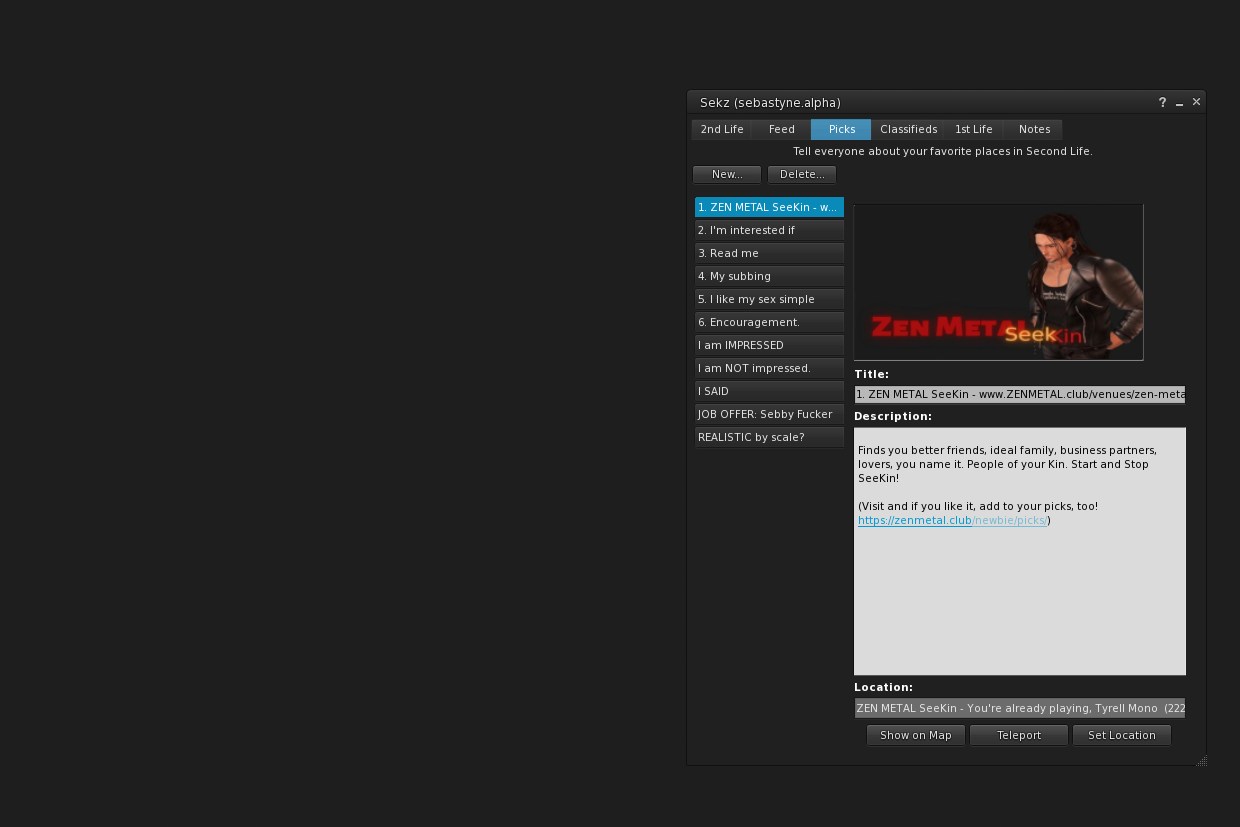In your Second Life profile, there’s a tab called “Picks.” The original use of it is to help people store their favorite destinations in a way that others can easily find them, too, that is if you have the time to visit the place just now (grumble grumble grumble).
However, what people often use Picks for is to extend their profile further. This can be done in combination of promoting places – you explain why you visit a certain place and explain relevant aspects of your personality in the Pick description.
Creating a Pick for Second Life profile.
You need to stand on the land that you want to link the Pick to. There are two ways to open your picks: one is from the pin ![]() on your viewer (if it’s there) or from your profile
on your viewer (if it’s there) or from your profile ![]()
and then go to Picks tab.
Once there, you can touch “new…” The pick creator will add the land profile information, and you can save it.
Or, you can add your own stuff into the landmark, including a custom photo.
Second Life profile picks thumbnail template
You can also upload your own pick photo if you don’t like the one they have, I’ll even give you a template for the exact size you need:
Grab that to your Photoshop or use the dimensions width 300 and height 160 for a Canva.com or other photoeditor for a custom design size if you like.