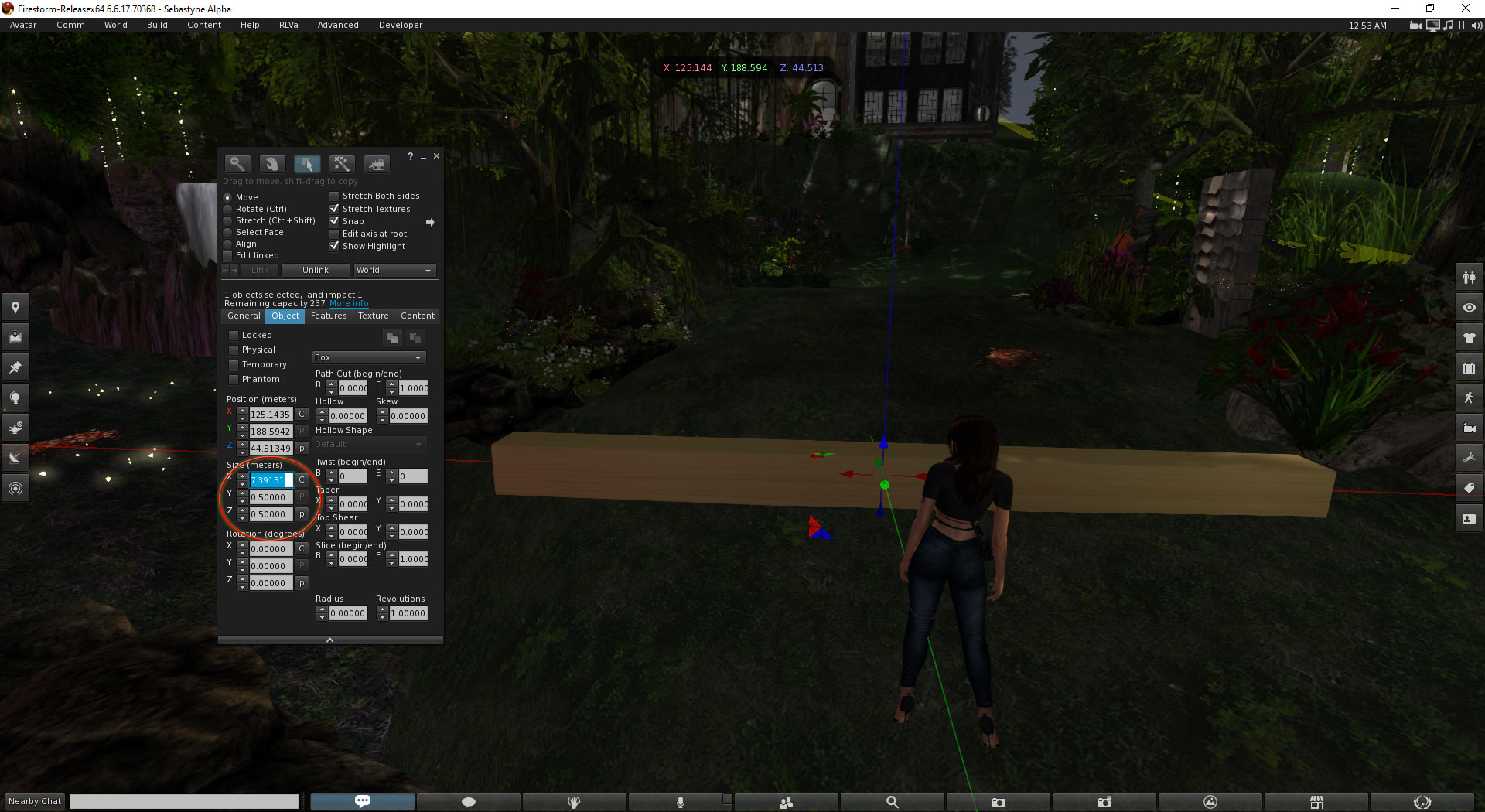The easiest and most reliable distance, height, or length measurement method on Second Life is to build a block, then stretch it to the length you need, and check the length of it. Or, build a block of the length you need and match your objects to it.
Use the Google unit converter to get the length in units you can sympathize with. 😉 You can even install it on your Chrome browser or pick up a HUD version with the free ZEN METAL Systematic package. Or, you can simply type in 7.39151 meters in feet. (Unfortunately, it won’t directly convert the decimals into inches, but you know what to do.)
The block in the image would be 7.39151 meters, as in exactly 24.250312 feet long.
More often, tho, you’d want to do it in reverse. You need something that is 4 yards long, maybe? You google “4 yards in meters” and see what you get. If you need yards, feet, and inches, you need a more advanced converter like this one.
You can also pick up the free ZEN METAL Systematic sample objects for quicker sizing purposes.
If you find yourself wondering if everyone else can be THAT FAR from a realistic scale, while you seem tiny, you’ve probably got your scaling right. 😀 Yes. They’re THAT FAR OFF.