1. When you get stuck inside something on Second Life, how to get out?
So sometimes Second Life glitches; you may walk through a partially rezzed object that suddenly restores its properties, and you’re stuck inside it. Sometimes, you follow an outdated landmark, and again, you’re inside an object or under a store rather than inside it.
Whatever got you into a thrift, you can get out of it easily by touching CTRL+M to open the world map, then choose a spot right in front of you and teleport to that spot.
Another good tip for situations like this is to open the land profile (“land” button) and find the options tab. If the parcel has a landing spot defined, you can click the button to teleport to the current landing spot.
Bonus tip if you know you have to come back to this spot…
If you’ve been teleporting on a sim a few times through internal teleporters, but you want to know you can return to this spot (or near by), just teleport right in front of you on the map. That’ll save the spot for later.
2. Second Life Hover Text settings to make them less disturbing without turning them off
Very easy adjustment you might have not noticed exists; if you are like most people, you don’t necessarily want to look at the horrid hover texts (floating text) over objects inworld Second Life. You don’t have to turn it off to make it much less annoying; simply turn the fade distance down for it.
Open preferences CTRL+P (or me/avatar -> preferences) and go to User Interface; 3D World -tab;
-
Floating text fade distance (in m): Sets the distance where floating text starts to fade.
-
Floating text fade range (in m): Sets the range it takes for floating text to go from fully visible to fully invisible.
A distance of about 1.5-1 is quite good; it requires you to zoom in to see it but doesn’t turn it off completely. Therefore, only if you show interest in the object you’ll see the hover text.
3. When you’re exploring the Mainland, turn on custom wind-light settings
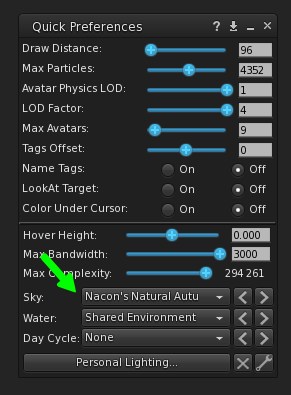 The mainland can be a bit drab-looking when you’re travelling the public roads. In your Firestorm Quick settings in the bottom right corner, however, is a little box of tricks. Turn on your personal light settings to your liking. They’ll follow you everywhere – including sims you visit… But if you happen to be streaming on YouTube or something, nicer wind light will make an impression.
The mainland can be a bit drab-looking when you’re travelling the public roads. In your Firestorm Quick settings in the bottom right corner, however, is a little box of tricks. Turn on your personal light settings to your liking. They’ll follow you everywhere – including sims you visit… But if you happen to be streaming on YouTube or something, nicer wind light will make an impression.


